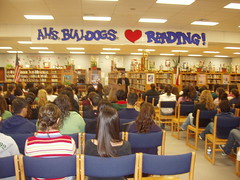Saturday, March 7, 2009
Thing#23: Week 9: Copyright, Creative Commons, and Congratulations!
I was so immensely entertained with the "Fairy Use" video on Copyright. It was a pleasurable learning experience. The only lament that I have is that I want to have more play time. I particularly enjoyed ZohoWriter and its versatility. I really liked the endless possibilities of wikis and blogs. Simply put, this class was enlightening!!
Saturday, February 28, 2009
Thing #22 Week 9: eBooks and Audio eBooks
While searching in the World EBook Fair's site, I was amazed at the different types of books I could read. I read and selected books from the Children's Room of the New York Public Library with copyrights of1916 and others of different years. I was amazed at the ease and versatility that I could "turn" the pages without causing the pages to crumble. To be able to use these materials in a read only online format is unbelievable. I had never been to this particular site, but I can see how extremely useful this place can be for accessing books that could not be used before. I had visited LibriVox last year as part of a TWU course requirement, and what I like about this site is the beauty and richness of so many volunteers reading the selections. I then went to the "Best Places to Get Free Books" and I was absolutely amazed at the extent of the sites that offer book swaps. There is even a site called Wikibooks that allows you to have access to free educational textbooks. There are sites arranged by category, and the list is definitely endless as I have just realized that I have been peeking at all these different sites and it is already way past midnight. I seem to lose track of time because the play is certainly wonderful!
Thing #21 Week 9: Podcasts
I browsed the Educational Podcast Directory, but the directory that I liked the most was podcastalley.com It was easy to navigate to. After looking at the various categories, I decided to subsribe to the New York Front Page on Podcast alley. Just from looking at this particular place, I can see how current and caught up I will be on the latest weekly news updates. I have included the RSS feed for this particular podcast site on my blog reader account already.
Thing #20 Week 9:YouTube
I had a delightful time navigating around YouTube. I was thinking at the same time what a wondeful tool TeacherTube is and the potential for our students using these two sites for academic purposes. I like the immediacy and instantaneous ability to create and publish and finally to share with interested audiences. I particularly liked the March of the Librarians. I could not stop laughing at this one, but two that I enjoyed so much were the Mary Tyler spinoff entitled "Libraries are Gonna Make it After All" and the heart-wrenchin news story entitled" "Libraries Offer Free Relief from Tough Times
Sunday, February 22, 2009
Thing #19: Week 8: LibraryThing
I created an account on Library Thing; it is http://www.librarything.com/home/Carmen57
I added 5 books, and I am happy to report that my titles were indeed popular. with only the Marc Aronson book receiving 3 stars. The richness of this site is that it is so interactive; you have recent posts, links to cataloguing sources such as WorldCat. The tagging feature enables me to have access to so many other titles. The overall content is richly layered with announcements, easy to use help buttons, and helpful links to other sites, including great library blogs.
I added 5 books, and I am happy to report that my titles were indeed popular. with only the Marc Aronson book receiving 3 stars. The richness of this site is that it is so interactive; you have recent posts, links to cataloguing sources such as WorldCat. The tagging feature enables me to have access to so many other titles. The overall content is richly layered with announcements, easy to use help buttons, and helpful links to other sites, including great library blogs.
Thing #18, Week 8:Online Productivity Tools
I started looking at ZohoWriter and word processing. Being aware of 2.0 tools allows me to feel quite empowered at instantly creating information that will be readily seen and enjoyed at once by so many. I am going to start using Zoho this evening as my godson sent me some articles that he wants me to review. What a better way than to use Zoho to collaborate online instantly with him and allowing him to get instant feedback.
Thing #17, Week 7: My Own Wiki and the Region One Sandbox
Since Alexander High School students have been participating in our annual TAYSHAS voting, I wll be setting up a wiki where students can vote for their favorite book and leave comments, critiques to justify their selelctions. Having this wiki alongside with the one that I will implement in March on a wiki reference unit will allow my community of some to multiply to many. Prior to wikis, I had felt so ineffective in reaching my students all at once, but now I feel like I am returning their voices back to them; very democratic. Additionally, I like the idea of a sandbox where I get to play some more and learn more about these Web 2.0 apps!
Thing #16 Week 7: Wikis
The gains and the possibilites of using and incorporatiing wikis are endless. What is so appealing is that everyone participating can have a unique voice in the creation of wikis. What is so wonderful is that you can also have parameters set if you are setting up a student wikis. I am planning to do my reference unit using a wikis and dividing the groups by different classes and seeing who posts the right answers to my reference trivia questions the quickest. This will be the first time that I try this in March, so I am quite excited about this new venture!
Friday, February 20, 2009
Thing #15 Week 6: Future of Libraries and Web 2.0
After reading "Into a New World of librarianship," I agreed with the premise that library users have taken quite a refreshing and more of an active role and participation in their libraries. Nevermore will users have a "read only" mindset with no voice or thoughts about having libraries reflecting user needs.
As a library media specialist, I personally and professionally feel that Library 2.0 has to be a mirror to how different user groups are talking, creating, and publishing. It is indeed refreshing to know that people can collaborate in an online environment and have a partipatory voice that has an immediate presence in an online arena.
In the article, "Away from Icebergs," the segment that resonated with me was the idea that our present user interfaces pose a formidable obstacle to users who may get frustrated in trying to get information in a prescribed mode only. Librarians and corresponding institutions, therefore, need to be sensitive and responsive to how information is accessed and in delivering in multiple formats, not just in print formats or venues that allow only restricted usage. School library users will also gain formidable strides because they are already well-versed in being content-creators, now they need us to catch up to their strides. This is not the time to be inflexible; this is the time to adapt newer platforms of communicating with an ever-growing presence in an online community.
As a library media specialist, I personally and professionally feel that Library 2.0 has to be a mirror to how different user groups are talking, creating, and publishing. It is indeed refreshing to know that people can collaborate in an online environment and have a partipatory voice that has an immediate presence in an online arena.
In the article, "Away from Icebergs," the segment that resonated with me was the idea that our present user interfaces pose a formidable obstacle to users who may get frustrated in trying to get information in a prescribed mode only. Librarians and corresponding institutions, therefore, need to be sensitive and responsive to how information is accessed and in delivering in multiple formats, not just in print formats or venues that allow only restricted usage. School library users will also gain formidable strides because they are already well-versed in being content-creators, now they need us to catch up to their strides. This is not the time to be inflexible; this is the time to adapt newer platforms of communicating with an ever-growing presence in an online community.
Thing #14: Week 6:Technorati and Tags
I subscribed to Technorati, and I started looking at the many different sites that it has. I was also able to add some Del.icio.us bookmarks to many interesting articles that I particularly enjoyed reading about. When I searched for "School Library Learning 2.0" in blog posts, I was able to sort by the latest posts on this topic. When I chose tags, my results got even more refined and data-specific. When I then searched the blog directory, I got broad, general categories that were not specific. So different search modes will definitely get you different results. Because this past week's latest entertainment news focused on singer Rihanna's alleged assault by her boyfriend, I was able to see the police shot after the assault. What amazes me about Technorati is its lightning speed ability to bring information speedily to the forefront. Tagging, then, is a very valuable tool that enables users to search for terms using native vs. controlled vocabulary. This creates such a barrier-free mode to communication because you do not have to have a specialized skill set to participate in community sharing today. Because tagging mirrors our content rich, publisher-ready information world, I truly do not see disadvantages that would derail this philosophy of bringing the information now to today's participating world.
Thing #13 Week 6:Tagging and Del.icio.us
I can see how tagging can be so useful and quite user-friendly because it is fresh, unconventional, and it does not adhere to controlled vocabulary that perhaps might exclude some user groups.
What I like about Del.icio.us is that it reflects communication as we use it and understand it. The ease of use and practicality of this social bookmarking site definitely allows for library users to keep current of latest best practices and methodologies that have already been tried and tested. I can see how using Del.icio.us for online reference can be a boon for my library. I created a Del.icio.us account, and I also installed the toolbars so that I can quickly get to my account, to save bookmarks, and to view it online. My delicious link is http://delicious.com/carmenescamilla
There are so many people networked and commenting on library related events that by subscribing to these sites, I feel better informed of the latest news that relate to my profession.
What I like about Del.icio.us is that it reflects communication as we use it and understand it. The ease of use and practicality of this social bookmarking site definitely allows for library users to keep current of latest best practices and methodologies that have already been tried and tested. I can see how using Del.icio.us for online reference can be a boon for my library. I created a Del.icio.us account, and I also installed the toolbars so that I can quickly get to my account, to save bookmarks, and to view it online. My delicious link is http://delicious.com/carmenescamilla
There are so many people networked and commenting on library related events that by subscribing to these sites, I feel better informed of the latest news that relate to my profession.
Monday, February 9, 2009
Thing#12: Week 5 Rollyo and Ning
My Rollyo link is http://rollyo.com/cescamilla
I had never used Rollyo, and I enjoyed its ease of use and convenience. I explored this site, and I was able to choose places that are of interest to me such as CNN, Reference, and Education. I created my own searchroll, and I named it Reference Search. By clicking on it, you have a multitude of sites that I pre-selected. I can see how students would enjoy the portability of Rollyo! I also set up my own Ning account. It is absolutely wonderful, but the dangerous pitfall is that I was so completely absorbed that I lost track of time and spent my whole Sunday morning having fun with Ning. My Ning address is http://mislibros.ning.com
I had never used Rollyo, and I enjoyed its ease of use and convenience. I explored this site, and I was able to choose places that are of interest to me such as CNN, Reference, and Education. I created my own searchroll, and I named it Reference Search. By clicking on it, you have a multitude of sites that I pre-selected. I can see how students would enjoy the portability of Rollyo! I also set up my own Ning account. It is absolutely wonderful, but the dangerous pitfall is that I was so completely absorbed that I lost track of time and spent my whole Sunday morning having fun with Ning. My Ning address is http://mislibros.ning.com
Thing#11, Week 5: Web 2.0 Awards List
I really did lose track of time going thru this list. I started last night, and by the time I saw the clock it was past midnight. It was that addictive!! After venturing to many sites, I signed up for Tweeter because it seems the whole world is on it. I get to ask my contacts to be a part of this online discussion, I get instant news, and most importantly, I get to dialogue and participate in whatever everyone is talking. This evening, for instance, everyone was buzzing about President Obama's press conference, and it was so wonderful to participate in all the buzz. There is even a widget app for Tweeter phone feeds; that is awesome!
Sunday, February 8, 2009
Thing#10 Week 5: Online Image Generators
I had so much fun using these insanely attractive sites that I lost track of time.  I selected this from http://www.imagechef.com
I selected this from http://www.imagechef.com
Online generators will definitely catch the attention of my high school students; they are fresh, unique, and so alive! I will definitely include image generators to highlight upcoming reading promotions!
 I selected this from http://www.imagechef.com
I selected this from http://www.imagechef.comOnline generators will definitely catch the attention of my high school students; they are fresh, unique, and so alive! I will definitely include image generators to highlight upcoming reading promotions!
Monday, February 2, 2009
Thing#9 Week 4 Some Library Related Blogs
Once I set up my Bloglines newsreader account, I went looking for other library related sites. One of the ones that I truly enjoyed was Librarything because I liked reading the newest and newsiest ideas of librarians who catalog using new and innovative techniques. I liked the ease of cataloguing in Librarything and how I can tag/review/recommend books to others. I also subscribed to the ShiftedLibrarian and looked at edublog. ResourceShelf is also a site for library professionals that I liked reading. I truly enjoyed subscribing to the AASL feed. I now feel that I will be "drenched" in newsiness!!
Sunday, February 1, 2009
Thing #8 Week 4
I set up my own RSS account by choosing Bloglines. I saw the video on YouTube on how to add feeds. I like the idea that someone else sorts my news by my preference, and I even get to pick what I want to read. I want to experiment with getting news on my mobile phone. I can see how using RSS feeds would be useful in my library by alerting users of new book arrivals and even sharing library news.
Tuesday, January 27, 2009
Thing #7 Week 3 Technology Interests and Priorities
Because I am in a high school library setting, I want to motivate my 2400 students to get excited about their library. I want to learn how to do video book trailers, podcasts, and get online book discussions for my students in English and Spanish. Even though my kids are so excited about TAYSHAS and Michael Printz books, I want to know these social networking tools in order to get them truly participating in our online library community. I am attending TCEA in order to learn more fantastic things on Web 2.0. I want to learn more about folksonomies, tagging, wikis, and translate that raw energy into hooking more kids into my library.
Thing #4, Week 2 Registering Blog
I am so ready to register this blog; as a librarian I want to be able to communicate with my high school students in the medium that comes so naturally to them. So here goes...
Thing #1 Introduction and Read Blog
I am very excited about being in this course as it prepares and reinforces the skills that I am still refining using 2.0 tools. I had created a blog for my TWU class so I truly enjoy this form of medium. It reminded me of being back at TWU and enjoying all the wonderful learning opportunities that I was able to participate in.
Friday, January 23, 2009
Thing#5, Week 3
I took some pictures from my high school library. I had already created a Flickr account. Hope you like my picture for ESC1.
Thing#6 Week 3
I had used Flickr before for a class that I took at TWU two summers ago, but I had never used mashups. Aside from the fun and the absolute originality of it all, I got a chance to see how I can use the trading cards to help my freshmen students know different print reference tools. Using them as flash cards, students can identify the specific reference book where a famous quote can be found.
Thursday, January 15, 2009
Thing #3 Week 2
Thing #2 Habits of Effective Learning
The hardest habit for me to incorporate is in viewing problems as challenges. I can get very nit-picky and nerve-wrecked in trying to finish with perfection and that is almost guaranteed to bring unneeded frustration. The easiest habit for me to incorporate is to teach and mentor others because seeing someone else's "lightbulb" moment is indeed a truly gratifying experience.
Subscribe to:
Posts (Atom)